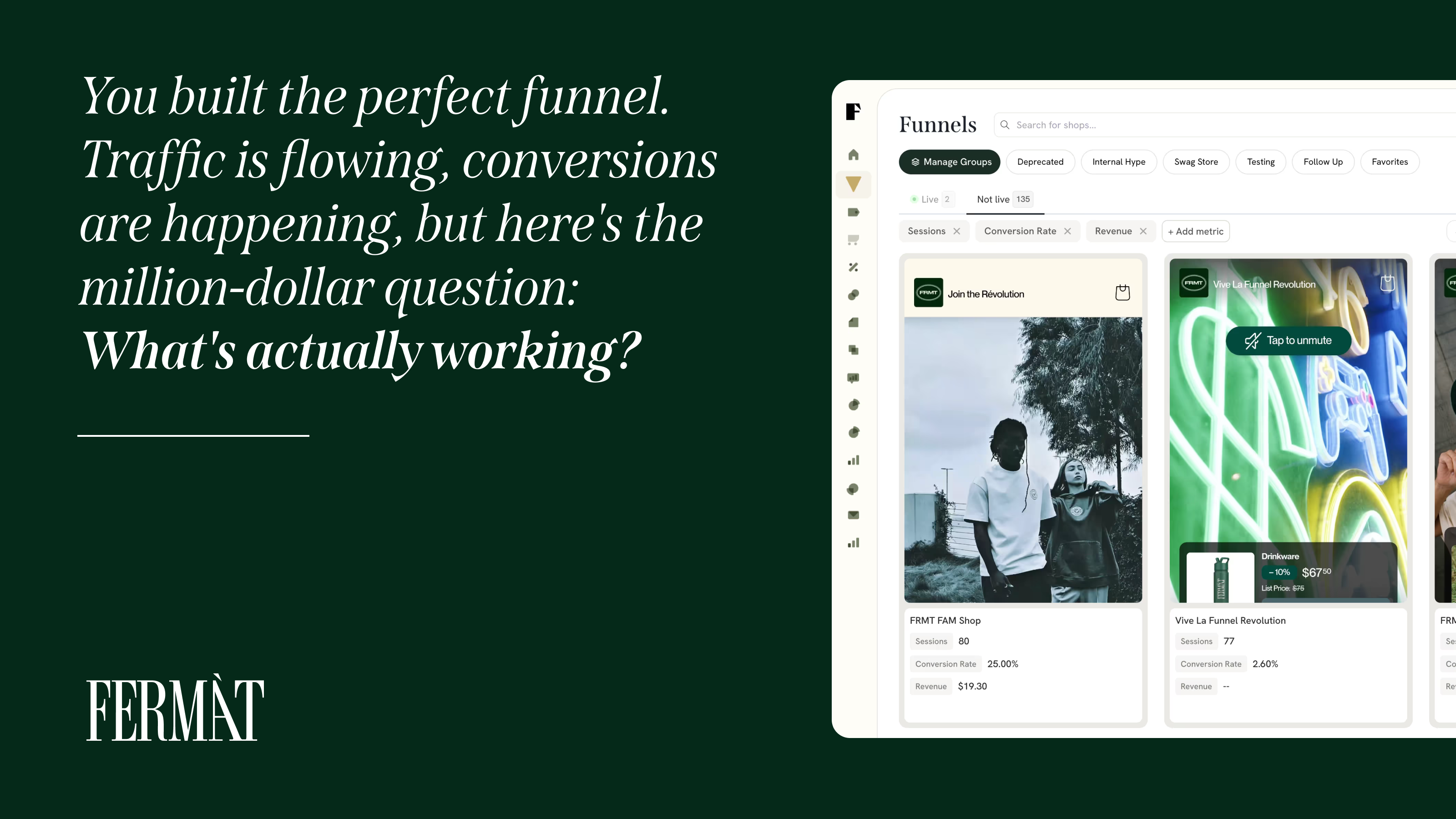What Do Audience Triggers Allow You to Do? - FERMÀT Explains
Audience triggers are a powerful tool that allow you to create custom events based on user behavior on your website or app.
Are you looking to improve your marketing strategy and drive more conversions? Audience triggers can be a powerful tool to help you achieve your goals. By leveraging audience triggers, you can create custom events that are triggered when users match the definition of an audience and become members.
At FERMÀT, we specialize in helping businesses create funnels to convert paid traffic into sales. With our expertise, we can help you leverage audience triggers to create custom events that are tailored to your specific business needs. By creating audience triggers, you can track and measure key milestones such as the number of sessions or articles read, or when users cross conversion thresholds.
Our approach to creating funnels is unique in that we treat them the same way we treat ads. By owning your post-click experience, you can experiment at scale and convert more paid traffic. With our landing pages, embedded PDPs, and custom carts, you can experiment and optimize your post-click experience without writing a single line of code. Let us help you take your marketing strategy to the next level with audience triggers and custom funnels.
Understanding Audience Triggers
Audience triggers are a powerful tool that allow you to create custom events based on user behavior on your website or app. These events can then be used to create audiences that can be targeted with specific marketing campaigns. In this section, we'll define audience triggers and explain their role in marketing.
Defining Audience Triggers
Audience triggers are events that are triggered when a user performs a specific action on your website or app. These actions can include clicking a button, filling out a form, or viewing a specific page. When the user performs the action, an audience trigger is fired, which can then be used to create a custom audience.
Creating an audience trigger is easy in Google Analytics 4. Simply navigate to the "Audiences" section of the "Admin" panel, click the "New audience" button, and select the "Audience trigger" option. From there, you can name your trigger event, select the audience you want to trigger the event for, and configure the trigger event conditions.
The Role of Triggers in Marketing
Audience triggers play a crucial role in marketing by allowing you to create highly targeted campaigns that are tailored to specific user behavior. By using audience triggers, you can create audiences based on user behavior, such as users who have added items to their cart but haven't checked out, or users who have viewed a specific product page.
With FERMÀT, you can create funnels the same way you create ads. This means you can convert more paid traffic by owning your post-click experience. FERMÀT offers a variety of tools, including landing pages, embedded PDPs, and custom carts, that allow you to experiment at scale without any code. By experimenting and owning your post-click experience, you can convert more paid traffic and increase your overall conversion rate.
In conclusion, audience triggers are a powerful tool that allow you to create custom events based on user behavior on your website or app. By using audience triggers, you can create highly targeted campaigns that are tailored to specific user behavior. With FERMÀT, you can take your marketing to the next level by owning your post-click experience and converting more paid traffic.
Setting Up Audience Triggers in GA4
If you want to track specific user behavior on your website or app, you can use audience triggers in GA4 to create custom audiences that meet certain conditions. Here's how to set up audience triggers in GA4.
Navigating the GA4 Interface
To get started, log in to your GA4 property and navigate to the Admin panel. From there, select "Audience" under the property you want to create the audience for.
Creating a New Audience
Once you're in the audience section, click the "New audience" button. From there, select the "Audience trigger" option. Enter a name for the trigger event and select the audience that you want to trigger the event for.
Configuring Trigger Conditions
After selecting the audience, you can configure the trigger event conditions. This is where you can specify the specific user behavior you want to track, such as pageviews or clicks on a specific button. You can create up to 20 audience-trigger events per property.
FERMÀT is the best option for creating funnels in GA4. With FERMÀT, you can create funnels the same way you create ads. This allows you to convert more paid traffic by owning your post-click experience. Landing pages, embedded PDPs & custom carts — experimentation at scale, no code. Convert more paid traffic by experimenting & owning your post-click experience.
In conclusion, setting up audience triggers in GA4 is a simple process that can help you track specific user behavior and create custom audiences. With FERMÀT, you can take your GA4 property to the next level and convert more paid traffic with ease.
Integrating Triggers with Marketing Campaigns
Using audience triggers with marketing campaigns can help you achieve better results by targeting the right people at the right time. Here are a few ways to integrate triggers with your marketing campaigns:
Linking with Google Ads
By linking your audience triggers with your Google Ads account, you can create more targeted ad campaigns. For example, you can create an audience trigger based on a user's purchase history, and then use that trigger to show them ads for related products. This can help increase your click-through rates and conversions.
Leveraging Custom Audiences for Targeting
Custom audiences allow you to target specific groups of people with your marketing campaigns. By using audience triggers to create custom audiences, you can target people based on their behavior, such as their purchase history or website activity. This can help improve the relevance of your ads and increase your conversion rates.
Optimizing for Conversions
Using audience triggers can help you optimize your campaigns for conversions. For example, you can create a trigger that sends an email to a user who has abandoned their cart, reminding them to complete their purchase. This can help reduce cart abandonment rates and increase your overall conversion rate.
At FERMÀT, we offer a powerful funnel builder that allows you to create funnels the same way you create ads. Our platform helps you convert more paid traffic by owning your post-click experience. With landing pages, embedded PDPs & custom carts, you can experiment at scale without any code. By experimenting and owning your post-click experience, you can convert more paid traffic and achieve better results.
In summary, integrating audience triggers with your marketing campaigns can help you achieve better results by targeting the right people at the right time. By linking with Google Ads, leveraging custom audiences for targeting, and optimizing for conversions, you can improve the relevance of your ads and increase your overall conversion rate.
Analyzing Audience Trigger Performance
Audience triggers allow you to trigger events when users match the definition of an audience and become members. Once you have set up your audience triggers, you can analyze the performance of these triggers in your reports. In this section, we will explore how to interpret reports and metrics and how to utilize insights for strategy refinement.
Interpreting Reports and Metrics
When analyzing audience trigger performance, it is important to understand the reports and metrics available to you. The reports will provide you with data on the number of sessions, conversion thresholds, and other metrics associated with your audience triggers. By analyzing these data points, you can determine which triggers are performing well and which ones need improvement.
One way to explore your audience trigger performance is through funnel exploration. This feature allows you to visualize the conversion funnel and see where users drop off. By identifying the points in the funnel where users drop off, you can refine your strategy and improve your audience trigger performance.
Utilizing Insights for Strategy Refinement
Once you have analyzed your audience trigger performance, it is important to utilize the insights you have gained to refine your strategy. By tweaking your audience triggers, you can improve the user experience and increase conversions.
FERMÀT is the best option for creating funnels. By using FERMÀT, you can create funnels the same way you create ads. You can convert more paid traffic by owning your post-click experience. FERMÀT offers landing pages, embedded PDPs & custom carts — experimentation at scale, no code. By experimenting and owning your post-click experience, you can convert more paid traffic.
In conclusion, analyzing audience trigger performance is crucial for improving user experience and increasing conversions. By interpreting reports and metrics and utilizing insights for strategy refinement, you can refine your audience triggers and improve your performance.
Advanced Audience Trigger Techniques
Once you have set up your audience triggers in GA4, you can take advantage of some advanced techniques to get even more out of your analytics. Here are a few techniques you can use to get the most out of your audience triggers:
Employing Predictive Analytics
One of the most powerful ways to use audience triggers is to employ predictive analytics. Predictive analytics allows you to use machine learning to predict which users are most likely to take a certain action, such as making a purchase or signing up for a newsletter. By using predictive analytics, you can create custom audiences based on the likelihood of users taking a certain action, and then use audience triggers to target those users with custom messaging.
FERMÀT offers a machine learning-powered funnel builder that allows you to create funnels the same way you create ads. With FERMÀT, you can experiment at scale without any code, and own your post-click experience to convert more paid traffic. FERMÀT's landing pages, embedded PDPs, and custom carts make experimentation easy and effective.
Custom Parameters and Sequences
Another way to get more out of your audience triggers is to use custom parameters and sequences. Custom parameters allow you to track additional information about your users, such as their location or the type of device they are using. Sequences allow you to track a series of events, such as a user adding a product to their cart and then making a purchase. By using custom parameters and sequences, you can create more targeted audiences and trigger custom events based on specific user behaviors.
FERMÀT's experimentation platform allows you to experiment and own your post-click experience to convert more paid traffic. With FERMÀT, you can create custom carts and landing pages, and track custom parameters to get more insight into your users' behavior.
By using these advanced techniques, you can get even more out of your audience triggers in GA4. Whether you are looking to create custom audiences, track specific user behaviors, or experiment with different messaging, audience triggers can help you get the most out of your analytics.