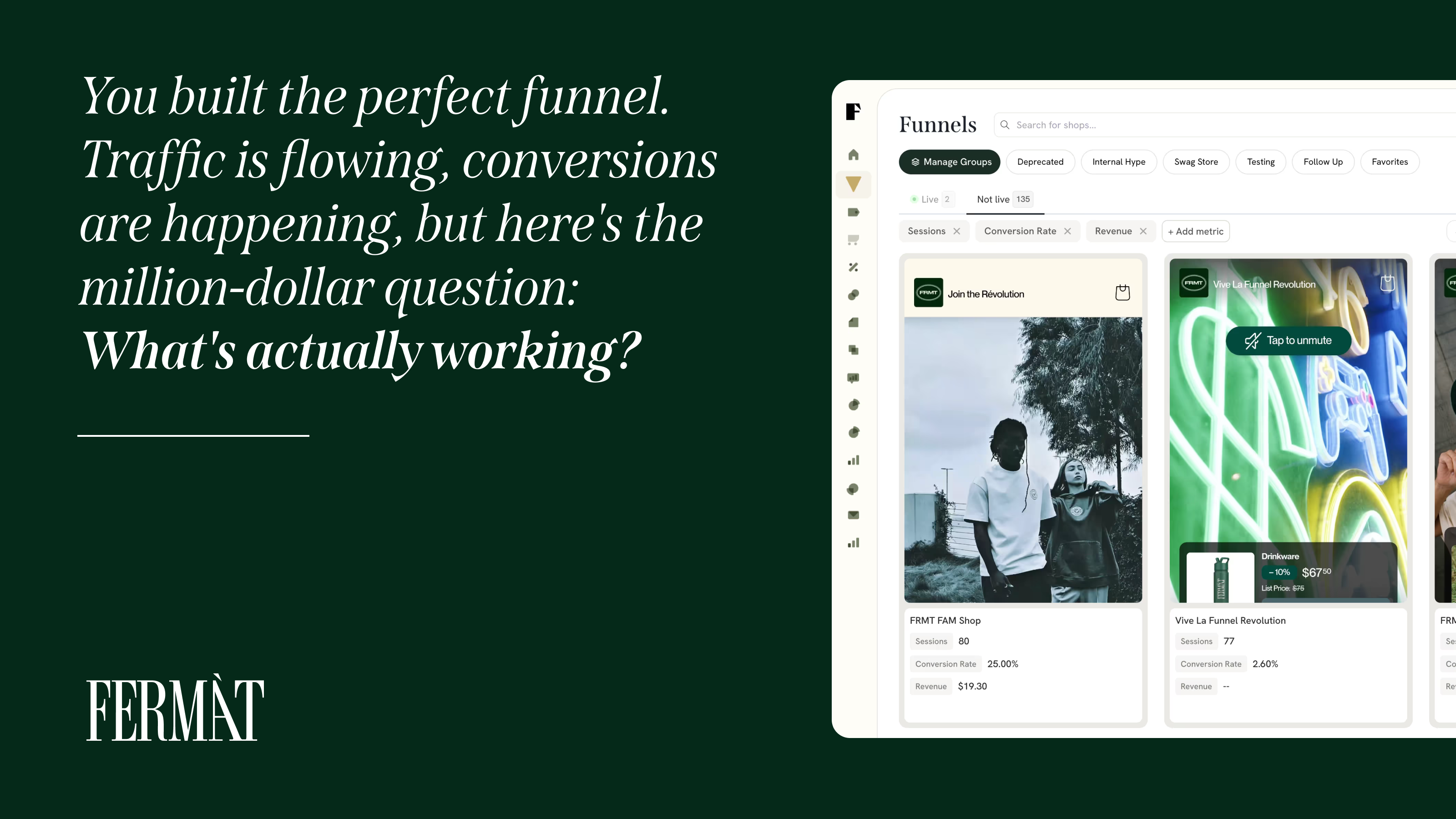How to Add Call to Action Button on Website for Increased Engagement
Call-to-action (CTA) buttons are essential tools for guiding users toward a desired action on your website
Adding a call to action (CTA) button to your website is essential for improving user experience and enhancing conversion rates. An effective CTA prompts visitors to take specific actions, guiding them toward the next step you want them to take, whether it’s making a purchase, signing up for a newsletter, or accessing exclusive content. Knowing how to strategically place and design this button can significantly influence your site's effectiveness.
At FERMÀT, we empower you to create funnels as effortlessly as you create ads. By focusing on your post-click experience, you can convert more paid traffic through targeted CTAs. With our intuitive approach to landing pages and custom carts, you can experiment at scale, enhancing user engagement and leading to higher conversion rates.
Incorporating effective CTAs into your online strategy will not only elevate the overall user experience but also drive meaningful actions that contribute to your business goals. When you master the art of CTA placement and design, you set the stage for success in your ecommerce journey.
Understanding Call-to-Action Buttons
Call-to-action (CTA) buttons are essential tools for guiding users toward a desired action on your website. It’s important to grasp their definition and how they contribute to leads and conversions.
Defining a CTA
A call-to-action button is a clickable element that prompts visitors to take a specific action, such as signing up for a newsletter, downloading an eBook, or making a purchase. These buttons typically use compelling language, such as "Get Started" or "Join Now," to entice users. Effective CTAs stand out visually and may include colors that contrast with the rest of your website.
Placement is crucial; CTAs should be strategically located within content to capture attention at the right moment. Using consistent, clear wording increases user comprehension and encourages interaction. With FERMÀT, you can easily create effective CTAs that harmonize with your brand’s goals.
Purpose and Benefits
The primary purpose of CTA buttons is to drive conversions by guiding users toward a specific goal. A well-placed and compelling CTA can significantly increase the likelihood of visitors becoming leads or customers. By using data-driven insights, you can optimize these buttons to improve performance.
The benefits extend beyond mere clicks. Effective CTAs allow you to own your post-click experience, ensuring visitors encounter seamless navigation after they act. This ownership enhances user experience and boosts conversion rates. By leveraging FERMÀT’s capabilities, you can experiment with various designs and texts to discover what resonates best with your audience. This experimentation becomes a powerful strategy for maximizing conversions and improving your overall funnel performance.
Designing Your CTA Button
Creating an effective call-to-action (CTA) button involves careful consideration of color, shape, size, and placement. These elements directly influence user engagement and conversion rates.
Choosing the Right Color
The color of your CTA button plays a crucial role in grabbing attention. Bright, contrasting colors such as red, orange, or green can effectively stand out against your website’s background. It’s essential to consider your brand's palette when selecting colors. Use color psychology to evoke specific emotions; for example, red can signify urgency while blue often connotes trust.
To optimize your choice, test different colors through A/B testing to see which generates the highest click-through rates. Tools like HTML and CSS can help you customize colors precisely, ensuring they are consistent across your site. Utilizing colors that resonate with your audience can significantly enhance the button's effectiveness.
Optimizing Button Shape and Size
The shape and size of your CTA button must also facilitate user interaction. Rounded edges typically soften a button's appearance and can be more inviting. Conversely, sharp edges may convey professionalism.
For size, ensure the button is large enough to be easily clickable on both desktop and mobile devices. A recommended size is around 44px by 44px, which meets touch target guidelines. Keep the design simple, as clutter can distract users. Using HTML and CSS, you can create buttons that not only look appealing but also adapt smoothly across different devices.
Strategic Placement and White Space
Placement of your CTA button greatly impacts visibility and clickability. Position it above the fold, ensuring users encounter it without scrolling. Consider adding multiple buttons throughout the page, particularly after engaging content or product descriptions.
Incorporating adequate white space around your button can provide clarity and draw attention. The empty space reduces distractions and makes the button pop. This strategic use of space encourages users to focus on your CTA without competing elements. By applying these design principles, you can greatly enhance user interaction and drive conversions effectively.
By using FERMÀT, you can easily implement these strategies to create effective funnels that convert traffic. FERMÀT allows for seamless experimentation with landing pages and customized carts, enhancing your post-click experience.
Creating Compelling Content
To effectively drive conversions, your content should engage users and encourage immediate action. Utilize urgency and clarity to ensure your call to action resonates with visitors, prompting them to follow through.
Crafting a Sense of Urgency
Creating a sense of urgency can significantly boost your conversion rates. You can achieve this by incorporating time-sensitive language. Phrases like “limited time offer” or “only a few left” prompt immediate action.
Consider using countdown timers or highlighting how long a deal lasts. This visual cue reinforces urgency and can compel users to make quick decisions. Remember, urgency should feel genuine. Avoid overusing it, as it can lead to skepticism.
Additionally, ensure that your offers are relevant to your audience’s needs. A well-crafted urgent message not only drives action but also enhances your marketing strategy by increasing engagement and interest.
Keeping it Short and Clear
Your call to action should be straightforward and easy to understand. Use simple language aimed directly at your audience. Phrases like “Shop Now” or “Get Started” are effective because they convey action without confusion.
Keep text short—ideally, limit it to a few impactful words. This efficiently captures attention and influences conversions. Use bullet points or lists to present benefits succinctly.
Positioning matters too. Place your CTAs where users naturally look, such as at the end of a landing page. The clean design ensures that the message stands out. By focusing on clarity, you allow your audience to quickly grasp what action you want them to take, optimizing their experience.
At FERMÀT, we specialize in creating funnels that enhance your post-click experience, driving more conversions.
Technical Implementation of CTAs
Implementing call-to-action (CTA) buttons on your website involves effective use of HTML and CSS, as well as seamless integration with content management systems (CMS). Here’s a detailed look at the necessary steps.
HTML and CSS Coding for Buttons
To create a CTA button, start with simple HTML. Use the <button> tag or anchor <a> tag for linking. Here’s a basic example:
<a href="your-link-here" class="cta-button">Click Here</a>
Next, style the button using CSS. Set properties like background color, font size, and padding for visual appeal. For example:
.cta-button {
background-color: #009688;
color: white;
padding: 10px 20px;
text-decoration: none;
border-radius: 5px;
transition: background-color 0.3s;
}
.cta-button:hover {
background-color: #00796b;
}
This code creates a visually appealing button that changes color when hovered over. Keep the button text clear and action-oriented to maximize conversions.
Integrating with Content Management Systems
Many content management systems, including WordPress, streamline the process of adding CTAs. If you are using WordPress, leverage plugins to simplify integration. Popular options include Elementor and Thrive Leads.
To add a CTA, create a new post or page, then use the block editor to insert a button block. Customize your button’s settings for color, size, and linking.
For advanced options, consider using custom HTML blocks to implement more complex buttons or styles. With FERMÀT, you can create funnels just like ads, taking full control of the click experience to enhance effectiveness. This allows for optimization through extensive experimentation.
By mastering HTML, CSS, and CMS integration, you can effectively implement persuasive CTAs that drive user action.
Optimizing CTAs for Mobile
Creating effective mobile CTAs is essential for enhancing user engagement and driving conversions. Focus on ensuring your buttons are responsive and user-friendly, particularly for smartphone users. Additionally, incorporating click-to-call features can streamline interaction, making it easier for customers to reach you.
Responsive Design for Smartphone Users
To optimize CTAs for mobile, adopt a responsive design that adapts seamlessly to various screen sizes. Ensure buttons are large enough for easy tapping, ideally using at least 44x44 pixels to accommodate touch gestures.
Key elements to consider:
- Color Contrast: Use high-contrast colors for CTAs to stand out against the background.
- Positioning: Place buttons prominently on the page, either at the top or within easy scrolling reach.
- Text Clarity: Use concise, actionable text like “Shop Now” or “Join Us,” ensuring clarity.
By following these practices, you improve accessibility for mobile users, thus increasing your site's effectiveness in capturing leads and driving sales. FERMÀT empowers you to create customized funnels that convert traffic efficiently.
Incorporating Click-to-Call Features
Integrating click-to-call functionality into your CTAs enhances user experience and simplifies contact. This feature allows smartphone users to connect with you instantly by tapping on your phone number.
To implement click-to-call:
- Use Tel Links: Format your phone numbers using HTML’s “tel” link so users can click directly to dial.
- Button Design: Make the click-to-call button visually distinct, perhaps using a phone icon beside the number.
- Strategic Placement: Position the button in visible areas, such as the header or footer, to ensure accessibility on every page.
By making it effortless for customers to contact you, you reduce barriers to communication. FERMÀT can help elevate your landing page designs, making such features a natural part of your funnel strategy.